Have you ever wondered how to create your own door hanger templates?
Whether you want to create a custom template for a special occasion, or you want to create unique designs to use at your paint parties, Procreate can make it happen!
While you will need an iPad (and I highly recommend an Apple pencil as well), the app itself is only $12.99, so it’s an easy, super affordable way to get creative.
Want to see how it’s done? Here is a beginner’s step-by-step guide to start using Procreate for door hanger templates!
Procreate for Door Hangers Step #1: Outline your design
The first thing you need to do is figure out what you want to design. A heart for Valentine’s Day? An apple for back-to-school season? Or maybe a cute beach ball for the summer?
Whatever it is, search for a (free) stock photo of what you want to create, then download and drop it into the Procreate app. (P.S. In this example we’ll use the beach ball, but the same principles apply no matter what you’re creating!)
Once you have your stock photo in the app, create a new layer, and trace over the image to create the shape you want!
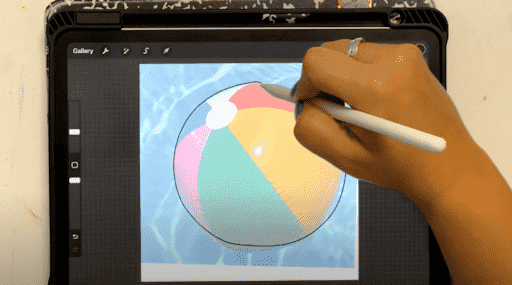
Procreate for Door Hangers Step #2: Add some color
Now that you have your shape traced, deselect the layer with your photo so it’s no longer visible. That way, you can easily see what the colors look like when dropping them in. I also recommend creating a new layer for each section of the design so it’s easy to go back and edit if need be.
You can copy HEX codes directly into the Procreate color tool, or play around on the color wheel to find what you need!
Another cool feature? You can actually set color palettes, so if there’s a specific group of colors you enjoy or need to access often, you can refer back to them with just a click!
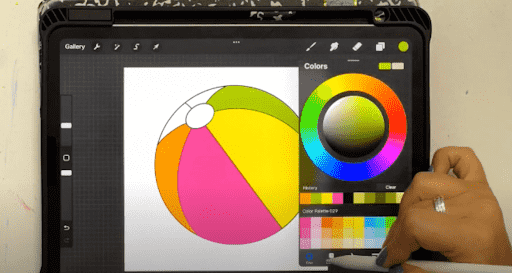
Procreate for Door Hangers Step #3: Add some depth with patterns
Want to add details? You can use a pattern brush to have some fun with your designs! In this example, I’m using a leopard print brush, but there are so many options you can purchase online — polka dots, swirls, stripes, you name it!
I like to get my Procreate brushes from Creative Fabrica. I also have a buffalo plaid brush you can download here!
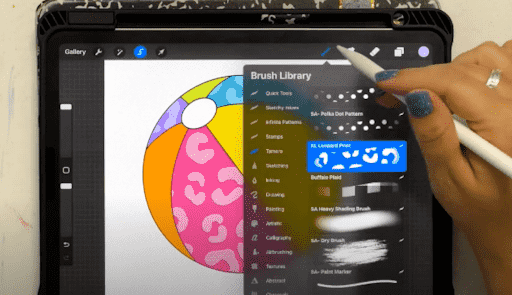
Procreate for Door Hangers Step #4: Add the text
When you’re finished with your design, you can add the text. All you need to do is select the text tool in the top left corner, and a text box will pop up on your design. Double-tap the box to change the text and drag the corners to resize it as you see fit!
Looking for a specific font? Procreate lets you import your own! Just download to your iPad and it will automatically appear in the app!
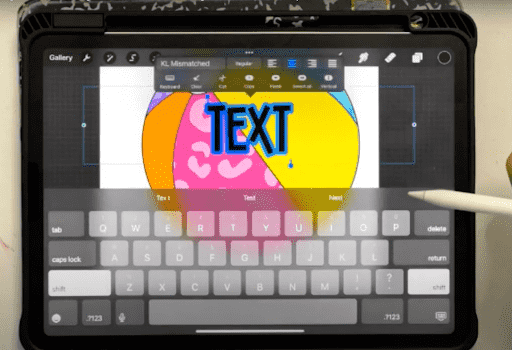
Procreate for Door Hangers Step #5: Export your final files
When you have the final version of your design, it’s time to save and share it so you can use it on your door hangers!
To export, just click the wrench tool in the top left corner (the same place where you can find the text tool). Select share, then choose the file that best matches what you’re working on.
When it comes to door hangers, I always use a JPEG. But if you need to use it for something like sublimation on a T-shirt, select a PNG!
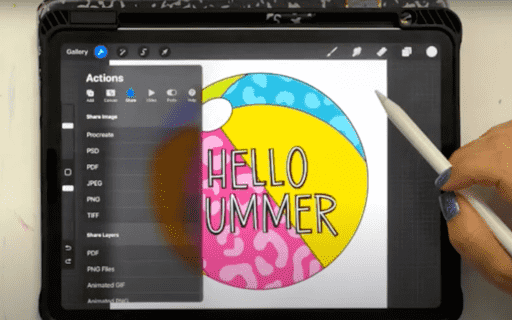
Exporting a black and white outline
If you want to cut your own door hangers with this design, you’ll need to create a black-and-white outline version! It’s simple — just deselect any layers with color or designs until all you have left is the black outline you started with and the text.
Easy peasy!

Want to learn more about using Procreate for door hangers?
If you’re new to using Procreate for door hangers, and you’re ready to learn more, I have an entire course dedicated to showing you how! Procreate for Makers will take an even deeper dive into the app, and show you more tricks you can use to create beautiful door hanger templates.
Learn more about Procreate for Makers here!
“I bought this yesterday. This afternoon I opened up the course and within 45 minutes I had the answers to questions I had not been able to find in the year I have had my iPad and pencil”.
– Sherry, Procreate for Makers Course Student



0 Comments