Change the Lettering
If you have ever had a template and wished that you could change up the lettering, then today’s tutorial is perfect for you! Did you know you can import a photo from the template you’ve purchase and actually erase it directly in Procreate? Once you erase it you can change the lettering to say whatever you want it to say. For example, I changed this design from “Season Greetings” to “The Bennetts.” If you’re good at hand lettering on an iPad you could even hand letter the lettering onto the design versus using the text feature. This opens up a variety of possibilities!

Changing the Colors of a Template in Procreate
Maybe you have the cutest template, but you’re wanting to change the colors so that the style matches your branding or own personal style better. Procreate allows you to cut out the colors of a template and go back and add your own personal colors to the template. Once you change the color, you can even change or remove the patterns completely.

Draw Templates for Yourself Using Procreate
If you want to draw your own templates using Procreate you can do that too! In my course, Procreate for Markers, I actually talk about how to change out brushes and colors. These changes allow you to customize and create templates for yourself from scratch. This is the really great part of Procreate that can help you create door hangers all on your own soon!
From Procreate to a Printable Template
Once you have your template ready in Procreate, you can save it as an image then head over to blockposter.com and print it out. If you’re not quite sure how to use Block Poster, check out our blog post “How to Resize a Printable Template.” It is a free website that allows you to create your own template or poster size of your image.
Do You Need a Visual?
I know that was a lot to take in, but I promise you you can do this! You can watch this video that I did walking you through the very things on this blog post!
https://www.youtube.com/watch?v=oV36YPYqf_A
Procreate for Makers Course
If this all feels very overwhelming, I offer a Procreate Course that is click-by-click, in bite-size pieces and perfect for beginners. In my Procreate for Makers course, you will learn how to use all the buttons in the Procreate app. I’ll teach you step by step how to do everything that I discussed today! Ready to learn more about my Procreate for Makers course? Be sure to check it out and learn more on my website!




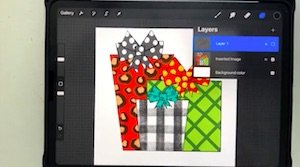

0 Comments