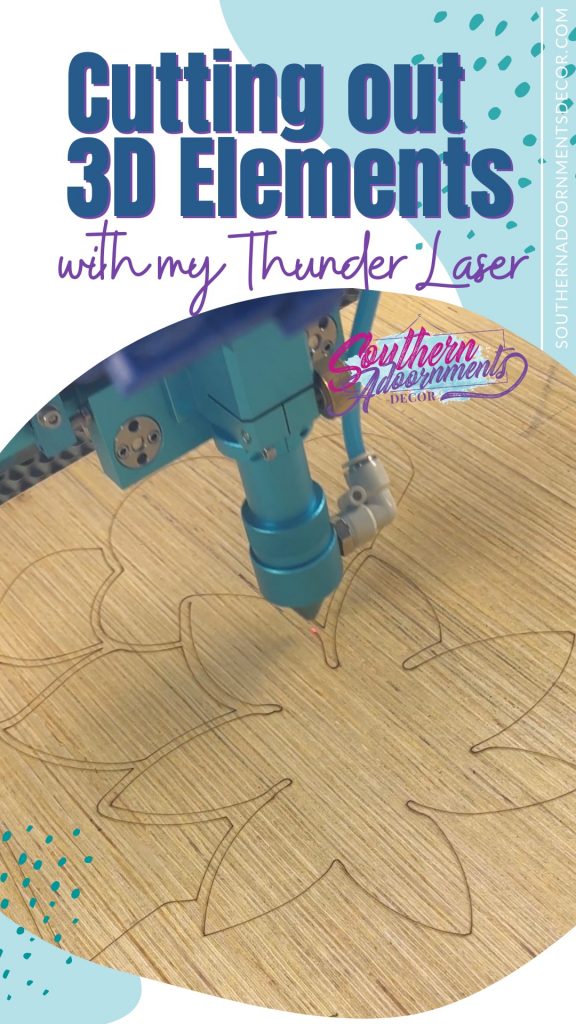
Importing the Design into Lightroom
After you have purchased the Flowers for Mom Template and Digital Cut File from shopdoorhangers.com you will want to be sure to download it then follow these steps:
- Open Lightroom which is the software that the Thunder Laser uses to cut wood pieces.
- Open the SVG file in Lightroom.

Creating the 3D Pieces
In order to cut 3D Pieces with your Thunder Laser you will need to ungroup the file in Lightroom.
- Select the pieces that you want to make 3D. For me that is the tag with the hand lettering and the center flower.
- Duplicate these pieces and move them to the side. Be sure that you do not change the size of these new pieces.
- Select which parts will be cut and which will be scored.
- Group the entire design, set the correct size, and then you’re ready to cut!

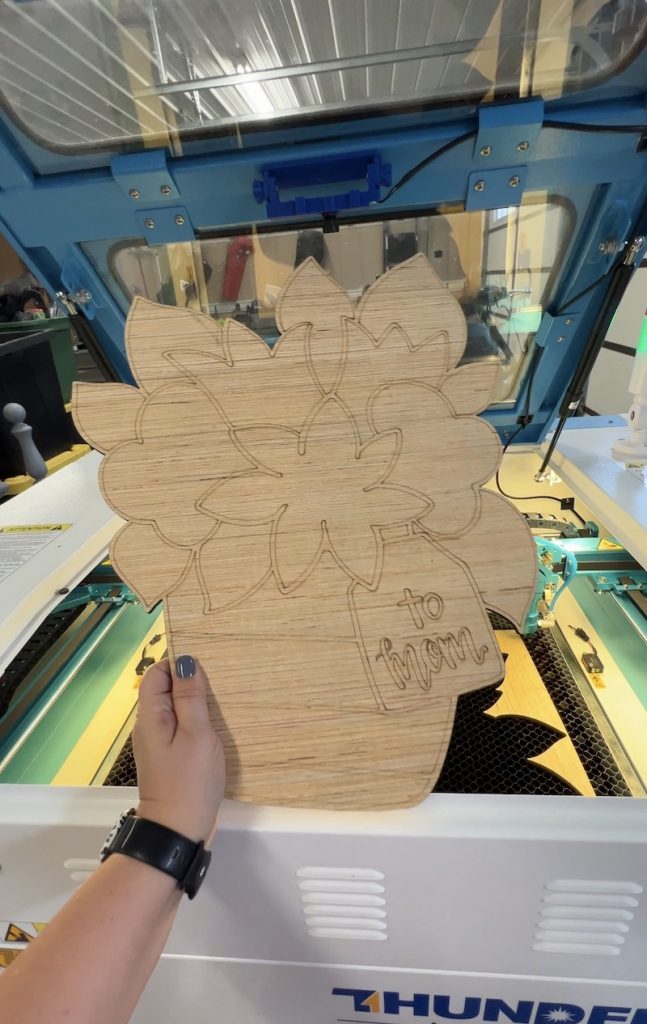
Painting the Door Hanger
I painted this door hanger on Facebook Live recently. If you missed it you can catch the replay on YouTube. I love the way that it turned out! The “to mom” tag and center flower as attachments make the perfect 3D door hanger.

Thinking About Purchasing a Thunder Laser?
If you are cutting many wooden pieces daily and you’re in need of a machine that can do that for you quickly, then I recommend the Thunder Laser Nova 24. It’s the laser cutting machine I used on this project and I use it to cut all of my door hangers. If you’re a business owner looking to upgrade how you cut your door hangers, then check out my blog post on Using the Thunder Laser Nova 24 in Your Business. It’s a great post that will help you decide if the Thunder Laser is right for you!

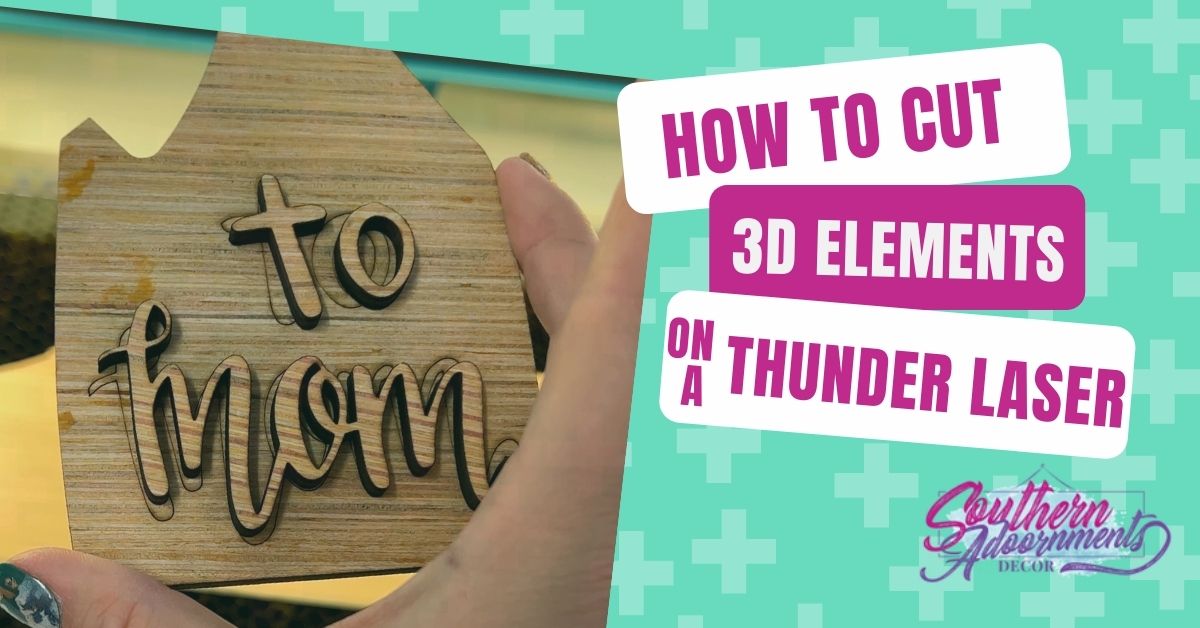

0 Comments